Bruno
Bruno stores your collections directly in a folder on your filesystem. We use a plain text markup language, Bru, to save information about API requests.
What exactly is Bruno?
In the past we would only use Postman, where we will use this application to test our endpoints. Now we have BRUNO! It's postman on crack!
With postman, all our testing routes are not saved along with our project. It's saved into Postman's cloud.
So let's say if i were to create a project and then come back to it a year later. I would either have to go to my postman application account and find out which collection belongs to this project of mine. That's if i even remember my postman credentials!
However with Bruno i now can just clone the project and all my Bruno configurations (ie all the routes i've set up for testing) is saved and i can get it back!
Also, Postman now is a paid application whilst Bruno is FREE!
So how do we use Bruno?
1) download Bruno
You can either download Bruno from the link above or if you have homebrew - type into your terminal
brew install bruno
2) Create a collection + etc
Just like how you did with Postman
3) Link Bruno to your repository (folder)
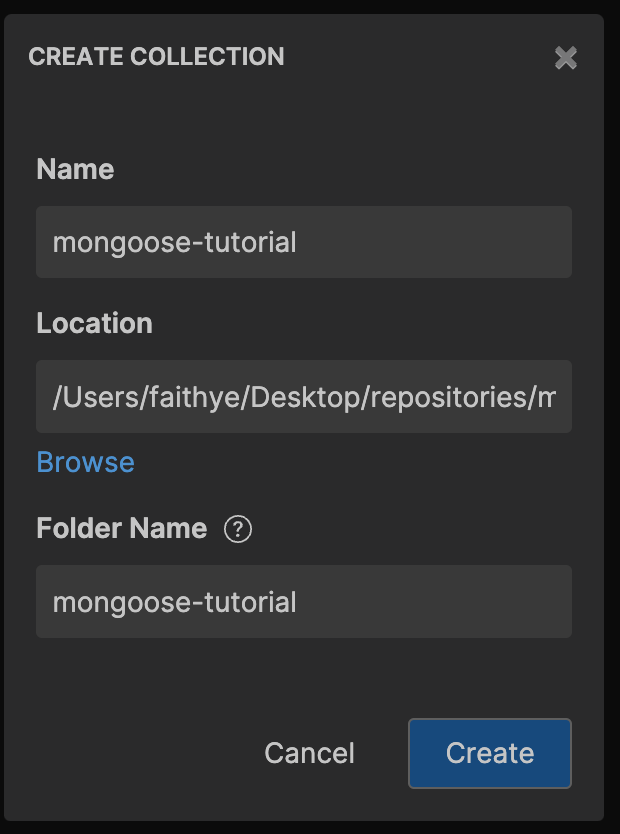
- In the beginning when you created the bruno collection, you can choose where to save your bruno. If you have done so correctly. Bruno would have done the 'saving' for you automatically ~~
- Alternatively you can, Copy and Paste!